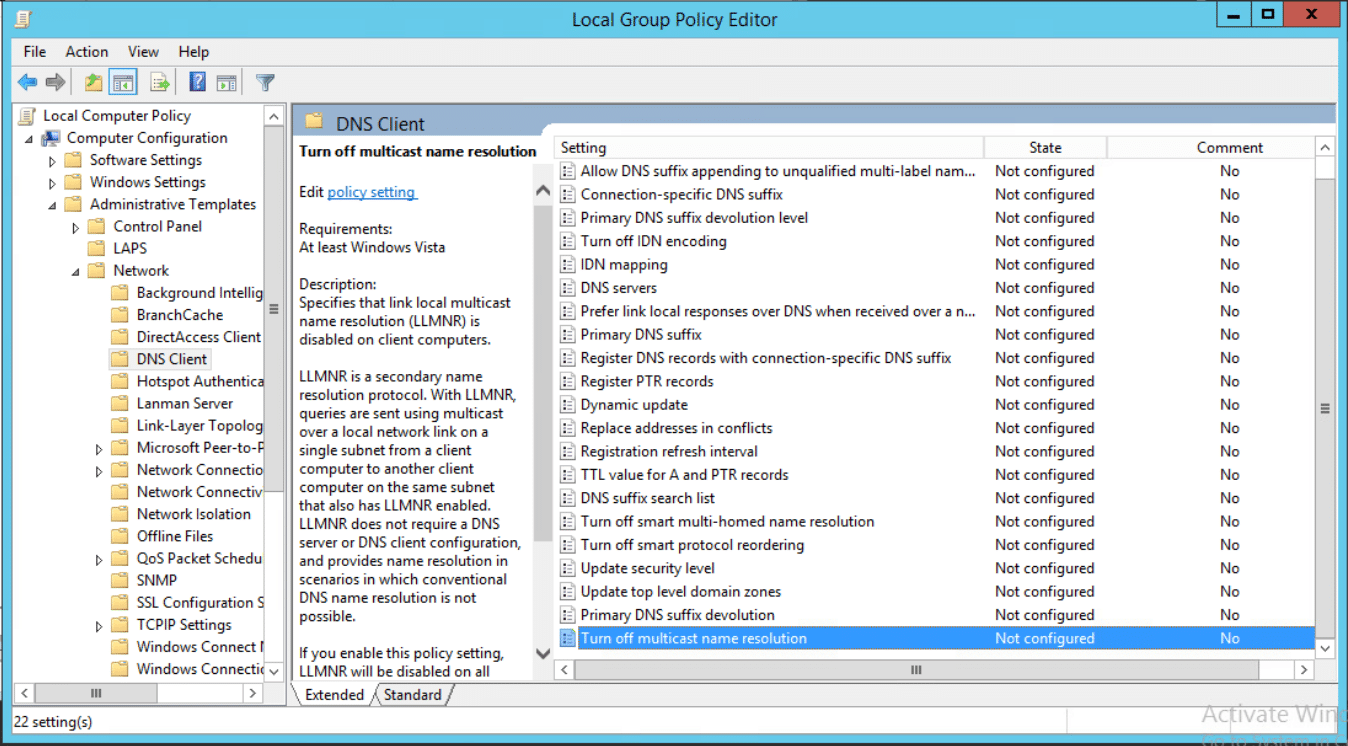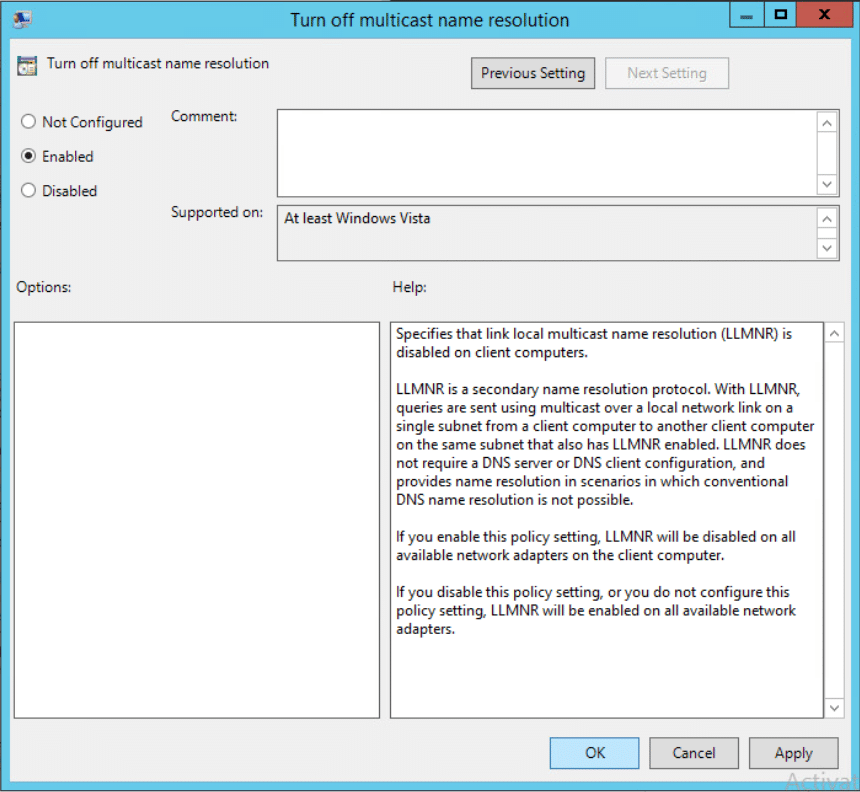Table of Contents
Option 1: Disable via Group Policy.
- Open the “Local Group Policy Editor” on the Domain Controller.
- Navigate to Computer Configuration > Administrative Templates > Network > DNS Client and then selecting “Turn Off Multicast Name Resolution”
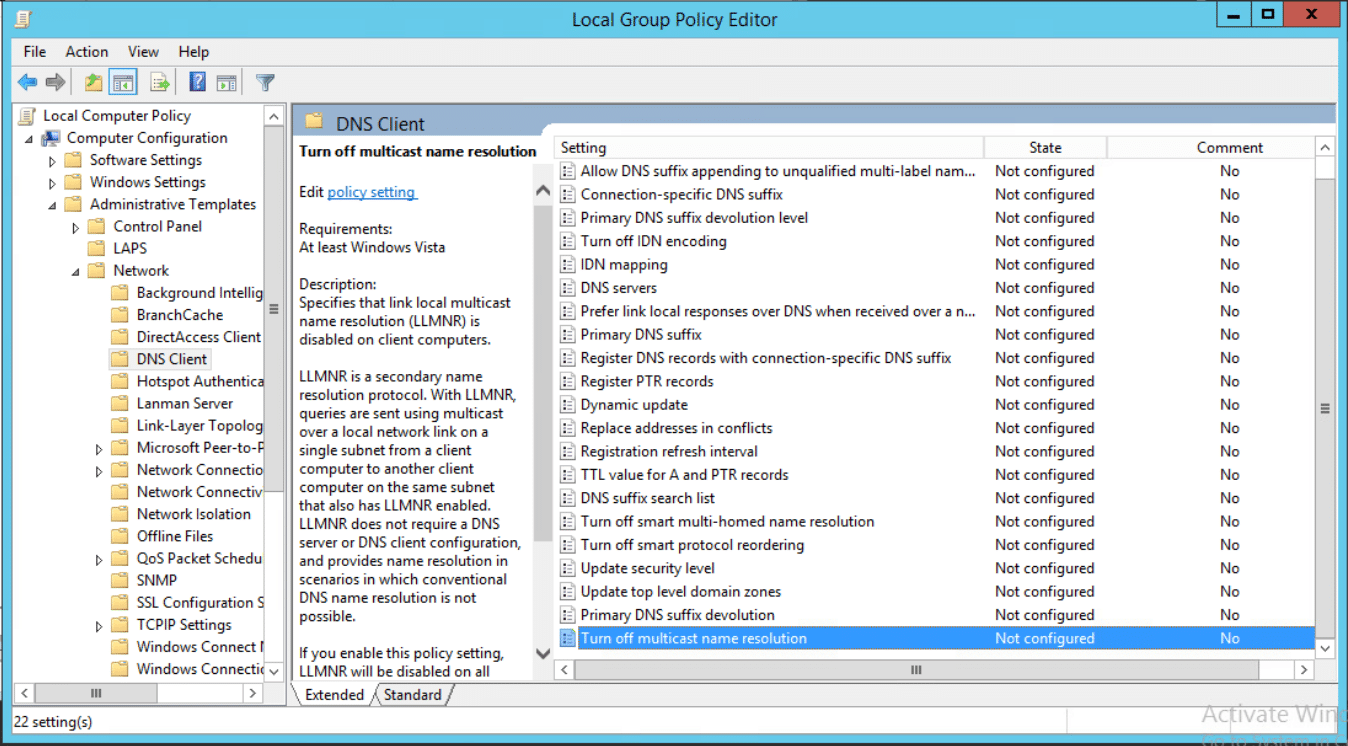
- Click “Enabled” and select “Ok”
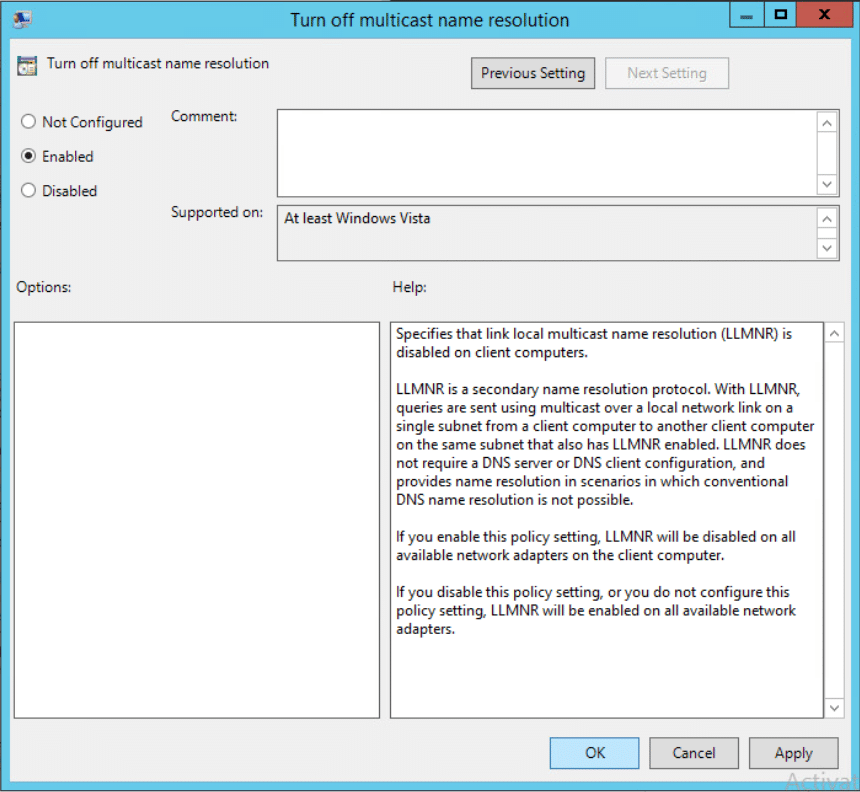
Option 2: Disable on Selected Hosts
- Log onto the host and open an Administrative Command Prompt
- Disable LLMNR by disabling the “EnableMulticast” registry key with the following commands:
REG ADD "HKLM\Software\policies\Microsoft\Windows NT\DNSClient"
REG ADD "HKLM\Software\policies\Microsoft\Windows NT\DNSClient" /v "EnableMulticast" /t REG_DWORD /d "0" /f