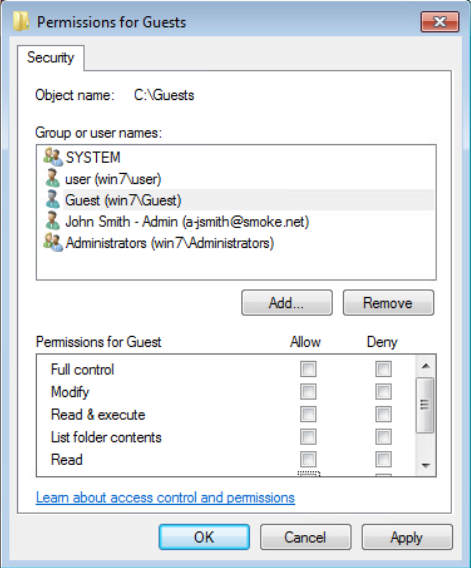Table of Contents
Option 1: Disable the Guest Account
If the Guest account is not in use, completely disable it by opening a Administrative command prompt on the host and issuing the following command:
net user guest /active:no
Option 2: Restrict the Guest Account Access
If the Guest account is in use, restrict access to available shares by right clicking the share folder on the host, selecting the “Security” tab, selecting the “Guest” user, and removing any privileges.