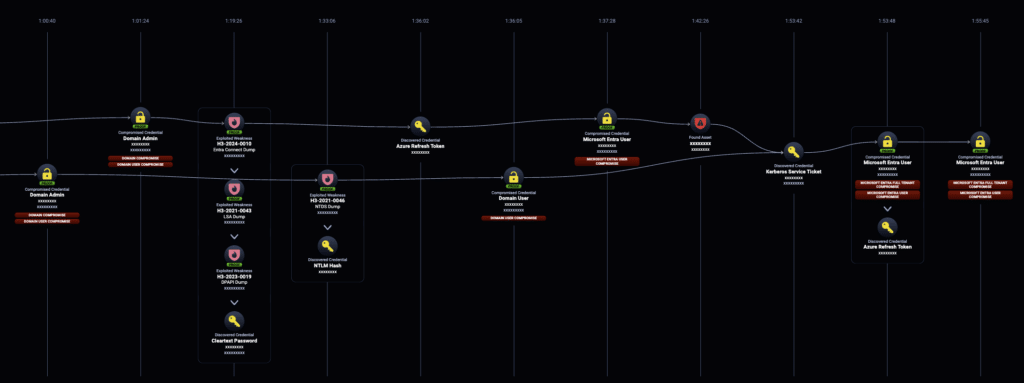As enterprises continue to transition on-premises infrastructure and information systems to the cloud, hybrid cloud systems have emerged as a vital solution, balancing the benefits of both environments to optimize performance, scalability, and ease of change on users and administrators. However, there can be risks involved when connecting a misconfigured or ill-protected network to cloud services. Particularly, Microsoft Active Directory environments that are compromised could lead to a full compromise of a synchronized Microsoft Entra ID tenant. Once this critical IAM platform is breached all integrity and trust of connected services is lost.
MS Entra ID and Hybrid Configurations
Formally known as AzureAD, Entra ID is Microsoft’s cloud-based Identity and Access Management (IAM) solution that is integrated with several Microsoft products and services – including Azure cloud resources, Office 365, and any third-party applications integrated to use the platform for identity management. To capitalize on the dominance of Active Directory (AD) for on-premises domain management and ease the transition of enterprises to cloud services, Microsoft designed Entra ID to integrate seamlessly with existing AD infrastructure using a dedicated on-premises application called MS Entra Connect (formally known as AzureAD Connect). This setup allows users to access the on-premises domain and cloud services/resources using the same credentials.
In the most common hybrid setup, known as Password Hash Synchronization (PHS), the Entra Connect application has highly-privileged access to both the AD and Entra environments to synchronize authentication material between the two. If an attacker breaches the Entra Connect server, they have potential paths to compromising both environments. Additionally, Entra Connect has a feature known as Seamless SSO that, when enabled, allows for password-less authentication to Microsoft cloud services, like Office 365, by utilizing the Kerberos authentication protocol.
A Real-World Example
A client conducted an assumed-breach internal pentest using NodeZero. NodeZero was given no prior knowledge of the client’s Entra ID account or hybrid setup.

In this example case, NodeZero:
- NodeZero poisoned NBT-NS traffic from Host 1 to relay a netNTLM credential to Host 2 – a SMB server with signing not required.
- NodeZero remotely dumped SAM on Host 2 and discovered a Local Administrator Credential that was reused on several other hosts (Host 3 and Host 4).
- Domain Compromise #1 – Utilizing the shared local administrator credential, NodeZero was able to run the NodeZero RAT on Host 3 and perform an LSASS dump. Interestingly, the Machine Account for Host 3 (HOST3$), captured in the LSASS dump, was a Domain Administrator!
- Domain Compromise #2 – On Host 4, NodeZero used the shared local administrator credential to remotely dump LSA and discovered a second Domain Administrator credential (Admin2)!

Domain Compromise to Entra Tenant Compromise - Using Admin2’s credentials, NodeZero queried AD using the LDAP protocol and determined the domain was synchronized to an Entra ID tenant using Entra Connect installed on a Domain Controller (DC1). Exploiting three different credential dumping weaknesses (LSA Dumping, DPAPI dumping, and Entra Connect Dumping) NodeZero was able to harvest the cloud credential for Entra Connect (Sync_*).
- Using HOST3$’s credentials, NodeZero performed an NTDS dump on another Domain Controller (DC2) and discovered the credential for the AZUREADSSOACC$ service account. This credential is utilized to sign Kerberos tickets for Azure cloud services when Seamless SSO is enabled.
- NodeZero successfully logged into the client’s Entra tenant using Entra Connect’s credential and obtained a Refresh Token – enabling easier long-term access.
- Using Entra Connect’s Refresh Token, NodeZero collected and analyzed AzureHound data and determined an on-premises user (EntraAdmin) was a Global Administrator within the Entra Tenant.
- Armed with this knowledge, NodeZero performed a Silver Ticket Attack – using the credential for AZUREADSSOACC$, NodeZero forged a valid Kerberos Service Ticket.
- Using the Kerberos ticket for EntraAdmin, NodeZero successfully authenticated to the Microsoft Graph cloud service, without being prompted for MFA, and verified its new Global Administrator privileges.
It took NodeZero an hour to compromise the on-premises AD domain, and just shy of 2 hours to fully compromise the associated Entra ID tenant.
Key Takeaways and Mitigations
The attack path above was enabled by several common on-premises misconfigurations that when combined not only compromised the AD domain, but the Entra ID tenant as well. Key findings include:
- Prevent NTLM Relay. NodeZero gained initial access to the domain via NTLM Relay; enabled by the insecure NBT-NS protocol and failure to enforce SMB Signing. Disabling NBT-NS and enforcing SMB Signing may have prevented NodeZero from utilizing the relay for initial access – but other vectors for initial domain access existed within the pentest.
- Use LAPS. The client’s reuse of credentials for Local Administrators enabled key lateral movements that lead to the discovery of Domain Administrator credentials.
- Treat Entra Connect as a Tier-0 resource. Given the valuable nature of Entra Connect’s credentials, Horizon3.ai recommends installing Entra Connect on a non-DC server (with LAPS enabled) and adequately protected with an EDR solution.
- Avoid using on-premises accounts for Entra Administrator Roles. Follow Microsoft’s recommendations for limiting the number of Entra Administrators and their level of privilege.