On September 10, 2024, Ivanti released a security advisory for a command injection vulnerability for it’s Cloud Service Appliance (CSA) product. Initially, this CVE-2024-8190 seemed uninteresting to us given that Ivanti stated that it was an authenticated vulnerability. Shortly after on September 13, 2024, the vulnerability was added to CISA’s Known Exploited Vulnerabilities (KEV). Given it was now exploited in the wild we decided to take a look.
The advisory reads:
Ivanti has released a security update for Ivanti CSA 4.6 which addresses a high severity vulnerability. Successful exploitation could lead to unauthorized access to the device running the CSA. Dual-homed CSA configurations with ETH-0 as an internal network, as recommended by Ivanti, are at a significantly reduced risk of exploitation.
An OS command injection vulnerability in Ivanti Cloud Services Appliance versions 4.6 Patch 518 and before allows a remote authenticated attacker to obtain remote code execution. The attacker must have admin level privileges to exploit this vulnerability.
The description definitely sounds like it may have the opportunity for accidental exposure given the details around misconfigurations of the external versus internal interfaces.
Cracking It Open
Inspecting the patches, we find that the Cloud Service Appliance has a PHP frontend and the patch simply copies in newer PHP files.
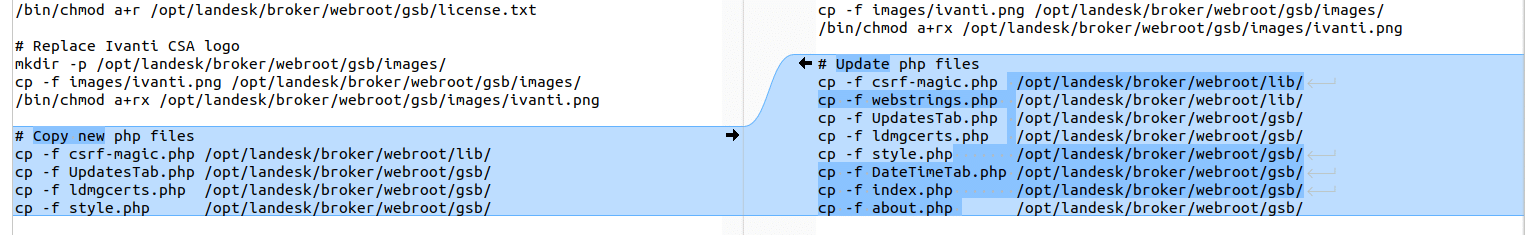
Inspecting the 4 new PHP files, we land on DateTimeTab.php which has more interesting changes related to validation of the zone variable right before a call to exec().
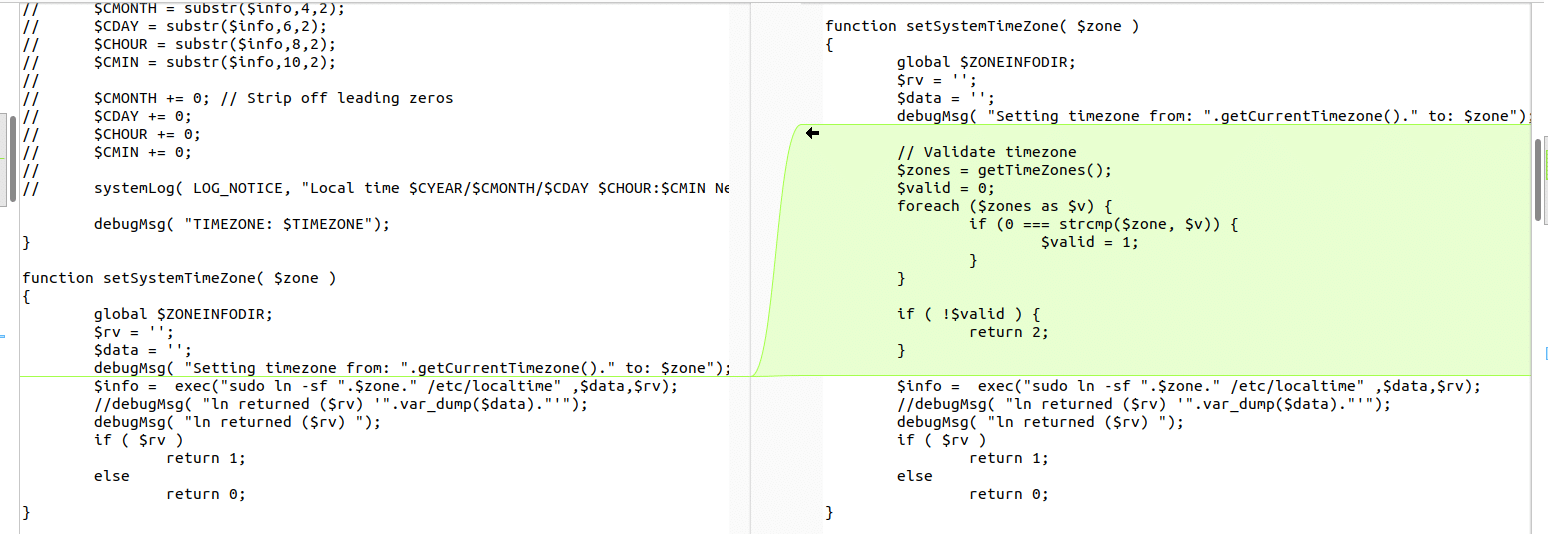
Now that we have a function of interest we trace execution to it. We find that handleDateTimeSubmit() calls our vulnerable function on line 153.

We see that the function takes the request argument TIMEZONE and passes it directly to the vulnerable function, which previously had no input validation before calling exec with our input formatted to a string.
Developing the Exploit
We find that the PHP endpoint /datetime.php maps to the handleDateTimeSubmit() function, and is accessible only from the “internal” interface with authentication.
Putting together the pieces, we’re able to achieve command injection by supplying the application username and password. Our proof of concept can be found here.

N-Day Research – also known as CVSS Quality Assurance
It seems that Ivanti is correct in marking that this is an authenticated vulnerability. But lets take a look at their configuration guidance to understand what may have went wrong for some of their clients being exploited in the wild.
Ivanti’s guidance about ensuring that eth0 is configured as the internal network interface tracks with what we’ve found. When attempting to reach the administrative portal from eth1, we find that we receive a 403 Forbidden instead of a 401 Unauthorized.

Users that accidentally swap the interfaces, or simply only have one interface configured, would expose the console to the internet.
If exposed to the internet, we found that there was no form of rate limiting in attempting username and password combinations. While the appliance does ship with a default credential of admin:admin, this credential is force updated to stronger user-supplied password upon first login.
We theorize that most likely users who have been exploited have never logged in to the appliance, or due to lack of rate limiting may have had poor password hygiene and had weaker passwords.
Indicators of Compromise
We found sparse logs, but in /var/log/messages we found that an incorrect login looked like the following messages – specifically key in on “User admin does not authenticate”.
When authentication is successful it looked like – where a successful request has a 200 successful after it.




